

Umount /dev/sde1 - Unmount the device in case it's mounted Make sure to run lsblk to know what device you should be dealing with. Unebootin or dd can be used for this purpose, I chose to use dd because it's preinstalled and straightforward. MacOS has some command name differences not mentioned here, but the general idea works still. Unetbootin - Sometimes certain Linux distributions fail to be used by Rufus On Linux and macOS You want to use "GPT for UEFI" partition scheme unless your hardware is years and years old.
Kon boot iso how to#
The only negative thing is that I didn't figure out how to make ISOs that boot both under BIOS and UEFI, only one or the other, which is selected under the "Partition scheme" label.
Kon boot iso windows#
Rufus - Rufus usually has no problem working with Linux and Windows ISOs and is easy to work with. To actually boot from the flash drive, go into your UEFI/BIOS settings and either find the option to boot directly from the flash drive, or rearrange your boot order to boot from flash drive first. Keep in mind that the flash drive can either be (U)EFI bootable, BIOS bootable(often named legacy in UEFI options) or both. You should be fine with 1GB for Arch, but hey, 16GB flash drives are like $5 today.
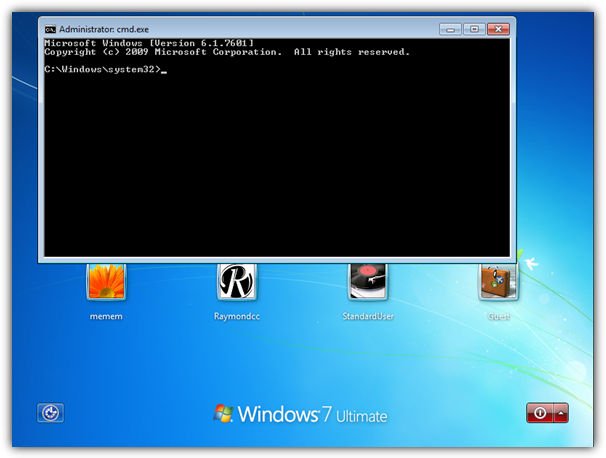
For Linux, it depends on the distribution.

To create a bootable flashdrive for Windows you'll need an 8GB+ flash drive.


 0 kommentar(er)
0 kommentar(er)
